
This article aims to help you to create a great diagram for a meeting by providing some guidance in how to prepare the diagram.
It is suited to people who communicate technology concepts such as managers, technology architects, business analysts, people who have to give regular updates to stakeholders.
Why a great diagram helps explain things
Most people in this world are visual, they respond to visual stimuli both positively and negatively.
Traffic lights are an example of this, as a genralisation, the majority of world knows what a red traffic light indicates. Colour and shapes form a powerful combination to speak into our brain.
For people who are colour blind, they’re more perceptive to shapes and shades so imagery still works for them.
When people look at a picture or image it has the power to affect behaviour.
Take a look how they used war propaganda posters to enlist potential soldiers, they take a visual picture with a topical message to tug at the heart-strings to get a response, ‘join up now’ or in this case ‘will you help us keep that promise!’

Diagrams describe things
In technology circles, visualisations have become the talking point.
In the last couple of years, the conversation has become focused on data transformation, turning data into pictures or rather visualisations. That’s great. It has opened the eyes of people to see information from another perspective.
So here’s the thing, if done correctly, a diagram will help people understand complex thoughts and ideas easily.
A great diagram has the power to influence as it helps people make decisions more easily.
Do you use diagrams for describing complex ideas and designs?
If you’re involved in building technology, a design diagram is the best tool to help people understand what has to be built. A building, say a skyscraper of office block is a great example of this.
When it comes to information technology as a science, many times, people can lose sight of what they are describing as its conceptual and not tactile, however, a diagram can help in making it easy to see a complex design.
If you work in an organisation that delivers services using information technology, if you consistently use diagrams to describe the technology over time, you will find it will improve the ability to make decisions about those complex ideas, designs and services more easily.
Using diagrams in meetings
Meetings are time and money.
Put more than one person in a meeting and the cost goes up for their time and effort, so you want to make sure you are getting the best outcomes from the meeting.
The more people, the more the cost.
Ask this question? How do we get the most out of meetings so they deliver an outcome?
One way is to deliver information simply. If done correctly, a diagram is a vehicle to provide that simplicity.
If people can easily see and understand a concept or a situation, they can make better decisions quickly.
A great diagram gives you the best opportunity to help the most amount of people make decisions more easily.
7 tips to help you create a great diagram for a meeting
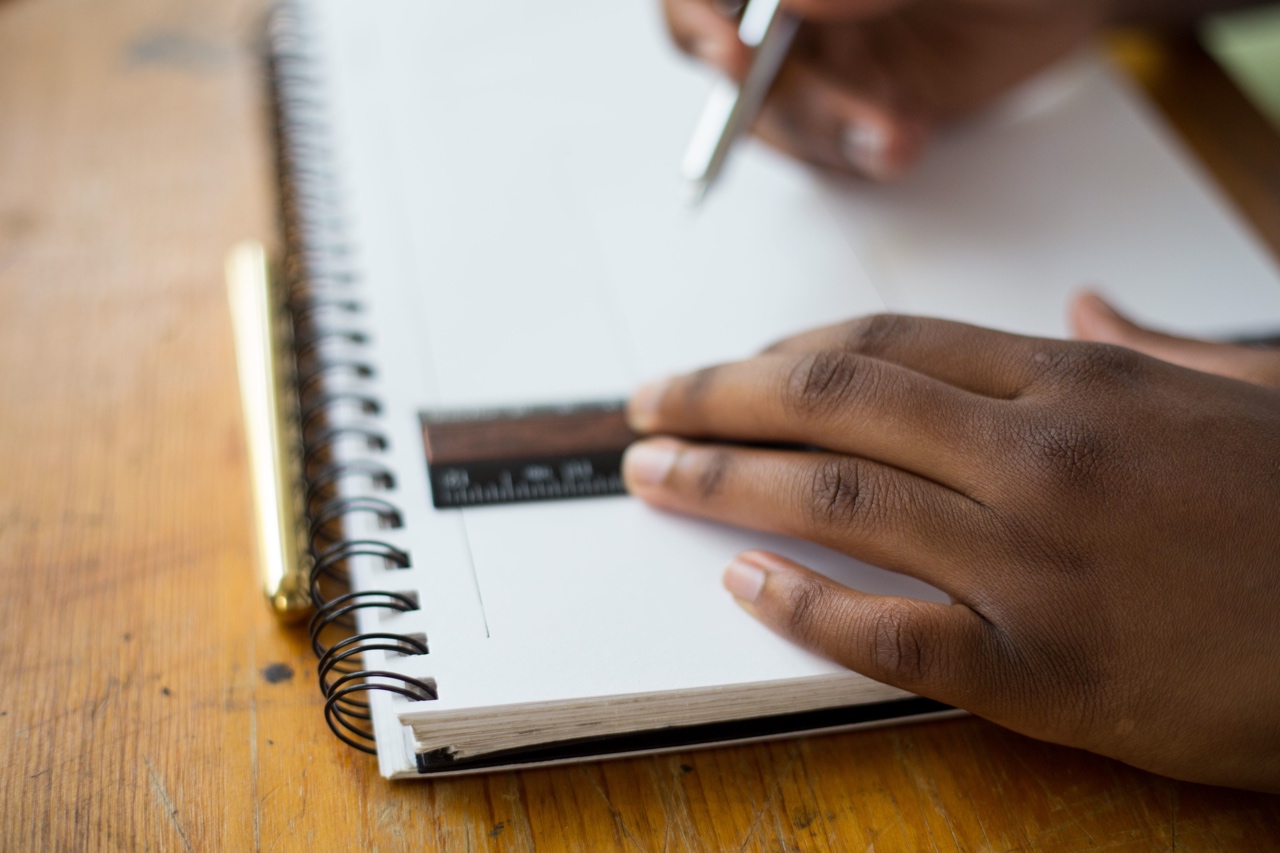
1. Clarify your thoughts first by putting together a sketch
Drawing a sketch gives you:
- Clarity of your own thoughts
- A platform to discuss the context with associates
- An ability to focus your mental energy on the subject.
Use a piece of paper, a rule and a HB pencil. Make sure you have an eraser on hand. Use a sketch pad that has light coloured lines to use as a guide. They can be obtained at an office supplies or art shop.
2. Turn the sketch into a formal diagram
Start turning the sketch into a formal diagram using a computer based tool. Find one that your organisation uses. If you don’t have any, Microsoft Power Point has some great basic tools for this role.
3. If there’s a corporate style guide, use it, and where possible, follow a drawing notation
Corporate style guides are usually found in the communications and marketing team. They outline what fonts to use, what colours to use, where to use images and logos, etc.
Using a corporate style guide assists in adding credibility to a diagram.
Make sure the diagram follows a drawing standard or notation. A notation is a system of symbols used to represent elements of a drawing. Many engineering disciplines use notations.
If you don’t have a drawing standard or a notation, make sure you put a legend on the drawing. Just like a legend on a roadmap, it helps people understand the way the drawing is meant to be read and interpreted. If you’re unsure what a legend is, it’s that box in a corner with the colours and symbols telling you how to read the map.
4. Make sure the diagram looks neat and tidy
The difference between a scruffy untidy diagram as opposed to a neat and tidy diagram is that the latter has more influence.
As an example, where you have lots of parallel lines running close to one another, make sure they are equidistant and the thickness and colours are consistent.
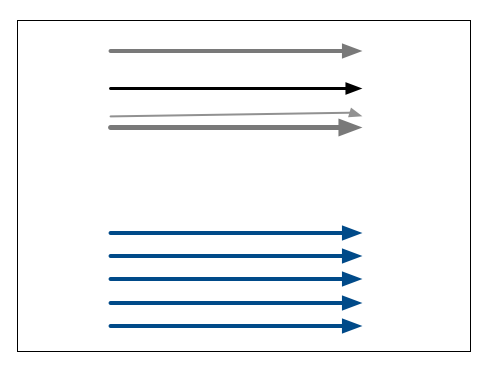
This goes a long way to making a diagram readable.
Make sure you use colour schemes that are pleasant on the eye and not harsh. The use of colours can influence people’s feelings and attitudes.
Make sure the diagram is not cluttered. Leave plenty of whitespace for the eye to absorb the images and content.
Make sure you don’t make everything bold, balance the diagram boxes with correct thickness of lines and colours so that the eye isn’t drawn to one particular area.
These are some tips that help me when I’m putting together a diagram and reviewing it.
5. Get a colleague to check the diagram
Getting a colleague to check a diagram makes you better at drawing. Make sure you explain the overall concept of the diagram, but don’t tell them exactly what to check.

Let them give feedback and ask questions.
If they understand the diagram then it’s more than likely the audience will also understand it as well. After the first set of questions from your colleague, they will most probably start looking at the detail and asking more questions.
6. Make sure everyone at the meeting has a hard copy of the diagram
When you go to the meeting, make sure everyone has a hard copy print out of the diagram.
Yes, it does sound a little old school, but hear me out, in the day of tablets, it’s easy to lose the value of the tactile experience, yes, paper wins!
- Why? Someone is giving you something (A Gift),
- They have to make a decision what to do with it after they meet with you,
- People will invariably do a couple of things with it, bin it, hang on to it for a while or file it for future reference.
Whatever way, the longer it’s visible the greater the opportunity it has to influence.
I do advocate a minimalist approach to the use of paper products, however, at the end of the day, paper is the best medium for reading.
7. Use the diagram as the centre piece for the discussion
Diagrams are not a one-way communication set in stone. They’re a vehicle to engage in a conversation. Later in the quality approval process they become final.
When you start using the diagram to explain a topic, it becomes a centre piece for the conversation.
It’s common to go to a meeting with the intent of using the diagram to explain things only to have everyone recommend that it’s missing critical information. The meeting participants have become focused on the content and the intent of the diagram.
If the diagram has done that, then that’s a positive outcome.
In closing
The thing I love most about using diagrams in meetings is this, it has the power to get the message across more effectively and influence the decision, hopefully for the better.
Your homework
Are you in a dynamic environment where you need to describe something or a situation that is complex, take the document and look at ways how you can turn it into a diagram.
Create a diagram to describe that ‘something’ or ‘that situation’.
Prepare beforehand, follow the steps above and present the diagram as part of your role in the meeting.
After the meeting, speak to a couple of colleagues who attended and get their take on how the meeting went, especially the part where you were using the diagram to explain things.
I would love to hear your comments on how this went!
Chris

Leave a Reply
You must be logged in to post a comment.